【前言】
3年前报考了PMP,疫情原因推迟两年没考,近期通知6.25要考试了,临时抱佛脚赶快刷视频。
前年的时候也抓包把所有课程打包下了一次,但是现在PMP改版,之前的视频已经过时了,在线看的又不方便,所以又重新抓包下载,这次把过程和代码记录下来。
【备注】
PMP的考试是必须通过这种培训机构才可以报名考试的,即便你看了视频,想要考试,还是得先找机构报名,才能考试。
另外,抓包下载课程的前提条件还是必须得先买了课程才可以看到内容。
把下载的视频分享出来主要是出于大家一起学习项目管理。
使用到的工具:
【雷电3.0】【某环APP】【Charles抓包】
开发语言:
Java
步骤
1、安装Charles,开启代{过}{滤}理,设置https证书
这一步论坛或者百度一下很多教程,比如:搜索 - 吾爱破解 - LCG - LSG |安卓破解|病毒分析|www.52pojie.cn ,这里就不细讲了。
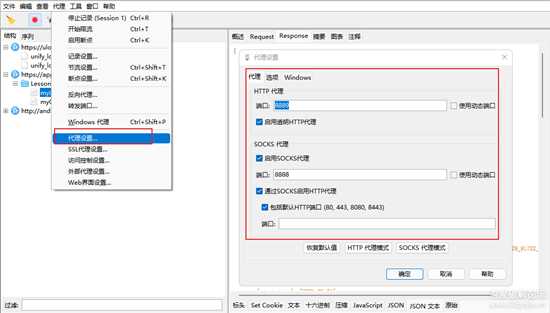
1.png
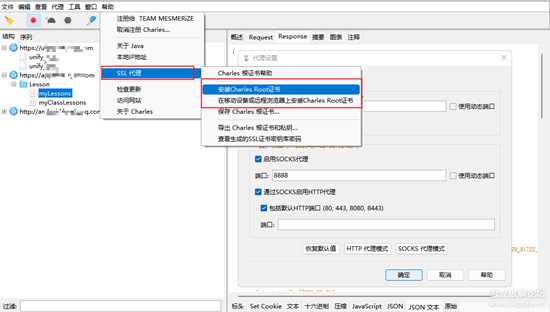
Charles 4.2.7 - Sess_2022-05-31_16-37-46.png
2、安装雷电3.0模拟器
使用3.0的主要原因是抓包需要安装并信任https证书,安卓高版本好像没办法,所以用的是雷电3.0。
安装好之后设置网络桥接,安装驱动;
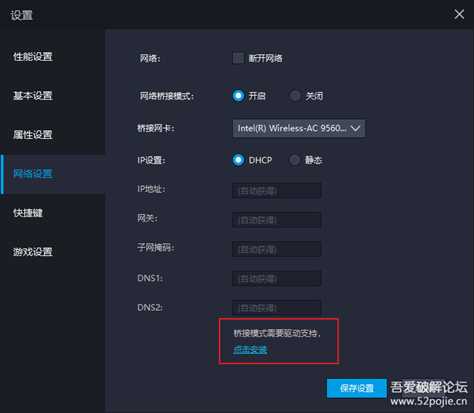
Snipper - Snipaste_2022-05-31_13-27-18.png
打开雷电之后,进入wlan设置,长按,修改网络,进入高级选项,打开代{过}{滤}理,设置为Charles代{过}{滤}理的IP+端口
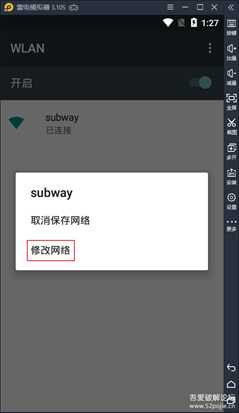
雷电模拟器_2022-05-31_13-27-50.png

2225.png
3、安装某环APP,进入我的学习开始抓包
这里要吐槽一下APP的开发了,获取用户信息的接口没有任何登录鉴权,随便传个userid就可以获取该用户的邮箱 手机信息,借此其实可以轮询到所有的用户隐私信息。
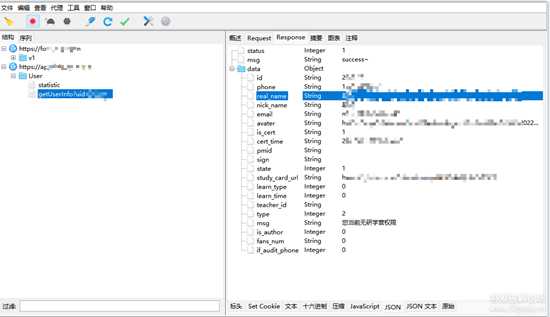
Charles 4.2.7 - Sess_2022-05-31_16-37-25.png
言归正传,说下怎么获取所有的课程
这里通过点击APP,发现需要通过4个步骤
[Java] 纯文本查看 复制代码
static String url1 = "https://app.xxxx.com/Lesson/myLessons";// 1、获取班级地址static String url2 = "https://app.xxxx.com/User/myLesson";// 2、获取课程地址static String url3 = "https://app.xxxx.com/Lesson/detail";// 3、获取课程列表static String url4 = "https://app.xxxx.com/Lesson/play";// 3、获取课程文件
每次请求传入的参数基本就是上一个接口返回的id,
所以代码逻辑就是
1、获取用户获取到该用户的班级列表
2、根据班级获取到班级内的课程
3、获取课程内的在线课程
4、根据在线课程获取课程的视频文件或者课程作业
5、多线程下载文件
下面是具体代码,时间有限,也没有做什么规范和优化,凑合看下吧
[Java] 纯文本查看 复制代码
public class Test { static String filePath = "E:\\下载\\PMP"; //保存路径 static String userid = "xxxx";//抓包从请求头获取 static String url1 = "https://app.xxxx.com/Lesson/myLessons";// 1、获取班级地址 static String url2 = "https://app.xxxx.com/User/myLesson";// 2、获取课程地址 static String url3 = "https://app.xxxx.com/Lesson/detail";// 3、获取课程列表 static String url4 = "https://app.xxxx.com/Lesson/play";// 3、获取课程文件 static Map<String, String> headMap = new HashMap<String, String>(); public static void main(String[] args) throws Exception { List<String[]> tempmap = new ArrayList(); filePath += new Random(10000).nextLong() + "\\"; headMap.put("secket", "xxxxx");//抓包从请求头获取 headMap.put("apid", "yun.aura.cn"); headMap.put("Content-Type", "application/json;charset=UTF-8"); System.out.println("获取班级列表"); String result = SdkClient.post(url1 + "?p=1&uid=" + userid, "", headMap); System.out.println(result); if (result != null && !"".equals(result) && result.contains("userInfo")) { JSONObject myLessonsresult = JSON.parseObject(result); JSONArray data = myLessonsresult.getJSONArray("data"); for (int i = 0; i < data.size(); i++) { JSONObject o = data.getJSONObject(i); String LessonID = o.getString("lesson_id"); String LessonName = o.getString("name"); String current_filePath1 = filePath + LessonName + "\\"; System.out.println("创建班级目录:" + current_filePath1); new File(current_filePath1).mkdirs(); System.out.println("获取班级课程,id=" + LessonID); result = SdkClient.post(url2 + "?lid=" + LessonID + "&uid=" + userid, "", headMap); System.out.println(result); if (result != null && !"".equals(result) && result.contains("success")) { JSONObject myLessonsresult2 = JSON.parseObject(result); JSONArray data2 = myLessonsresult2.getJSONObject("data").getJSONArray("data"); for (int i2 = 0; i2 < data2.size(); i2++) { JSONObject o2 = data2.getJSONObject(i2); String LessonID2 = o2.getString("lid"); String LessonName2 = o2.getString("name"); String current_filePath2 = current_filePath1 + (i2 < 9 ? ("0" + (i2 + 1)) : (i2 + 1)) + " " + LessonName2 + "\\"; System.out.println("创建课程目录:" + current_filePath2); new File(current_filePath2).mkdirs(); System.out.println("获取课程文件列表,lid=" + LessonID2); result = SdkClient.post( url3 + "?pkid=" + LessonID + "&id=" + LessonID2 + "&teach_type=2" + "&uid=" + userid, "", headMap); System.out.println(result); if (result != null && !"".equals(result) && result.contains("Hello world")) { JSONObject myLessonsresult3 = JSON.parseObject(result); JSONArray catalogues = myLessonsresult3.getJSONArray("catalogue"); for (int i3 = 0; i3 < catalogues.size(); i3++) { JSONObject catalogue = catalogues.getJSONObject(i3); String catalogueName = catalogue.getString("name"); String current_filePath3 = current_filePath2 + (i3 < 9 ? ("0" + (i3 + 1)) : (i3 + 1)) + " " + catalogueName + "\\"; System.out.println("创建课程文件目录:" + current_filePath3); new File(current_filePath3).mkdirs(); JSONArray catalogues_childrens = catalogue.getJSONArray("children"); for (int i4 = 0; i4 < catalogues_childrens.size(); i4++) { JSONObject catalogues_children = catalogues_childrens.getJSONObject(i4); String catalogues_childrenName = catalogues_children.getString("name"); String current_filePath4 = current_filePath3 + " " + (i4 < 9 ? ("0" + (i4 + 1)) : (i4 + 1)) + catalogues_childrenName + "\\"; System.out.println("创建课程文件二级目录:" + current_filePath4); new File(current_filePath4).mkdirs(); JSONArray catalogues_childrens_too = catalogues_children.getJSONArray("children"); for (int i5 = 0; i5 < catalogues_childrens_too.size(); i5++) { JSONObject kecheng = catalogues_childrens_too.getJSONObject(i5); String sort = kecheng.getString("sort"); String playurl = url4 + "?pkid=" + LessonID + "&id=" + LessonID2 + "&sid=" + sort + "&teach_type=2" + "&uid=" + userid; result = SdkClient.post(playurl, "", headMap); if (result != null && !"".equals(result) && result.contains("Hello world")) { JSONObject fileinfo = JSON.parseObject(result); fileinfo = fileinfo.getJSONObject("data"); String fileinfoName = fileinfo.getString("kj_name"); String fileinfoUrl = fileinfo.getString("aliInfo"); System.out.println("创建课程文件:" + current_filePath4 + fileinfoName); System.out.println(fileinfoUrl); File urltxt = new File(current_filePath4 + "url.txt"); urltxt.createNewFile(); FileUtil.appendString(urltxt, fileinfoUrl); tempmap.add(new String[] { fileinfoUrl, current_filePath4 + fileinfoName }); } } } } } } } System.out.println("开启多线程下载"); ExecutorService threadPool = Executors.newCachedThreadPool(); int threadCount = 5; int threadTaskCount = tempmap.size() / 5; System.out.println( "共开启" + threadCount + "条线程,预计下载文件" + tempmap.size() + "个,每条线程下载" + threadTaskCount + "个文件"); CountDownLatch latch = new CountDownLatch(threadCount); List<String[]> urls = new ArrayList(); for (int iii = 0; iii < tempmap.size(); iii++) { String[] url = tempmap.get(iii); urls.add(url); if (iii % threadTaskCount == 0 || iii == tempmap.size() - 1) { QueryTask task = new QueryTask(urls, latch); threadPool.execute(task); urls = new ArrayList(); } } // 等待线程池中的线程全部执行完毕 latch.await(); // 关闭线程池 threadPool.shutdown(); } } }}class QueryTask implements Runnable { private List<String[]> urls; private CountDownLatch latc; public QueryTask() { super(); } public QueryTask(List<String[]> urls, CountDownLatch latc) { super(); this.urls = urls; this.latc = latc; } // 下载链接 下载到的目录 下载后的文件名称 public static boolean download(String urlPath, String fileName) throws Exception { // 解决url中可能有中文情况 URL url = new URL(urlPath); HttpURLConnection http = (HttpURLConnection) url.openConnection(); http.setConnectTimeout(3000); // 设置 User-Agent 避免被拦截 http.setRequestProperty("User-Agent", "Mozilla/4.0 (compatible; MSIE 9.0; Windows NT 6.1; Trident/5.0)"); // 获取文件名 InputStream inputStream = http.getInputStream(); byte[] buff = new byte[1024 * 10]; File file = new File(fileName); if (!file.exists()) { OutputStream out = new FileOutputStream(file); int len; int count = 0; // 计数 while ((len = inputStream.read(buff)) != -1) { out.write(buff, 0, len); out.flush(); ++count; } // 关闭资源 out.close(); inputStream.close(); http.disconnect(); return true; } return false; } @Override public void run() { try { for (String[] u : urls) { download(u[0], u[1]); } } catch (Exception e) { e.printStackTrace(); } finally { // 每结束一个线程,就要总数减一 latc.countDown(); } }}
最后所有的文件也会按照目录生成
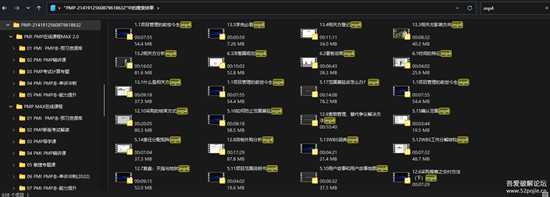
snipaste_20220531_134728.png
最终结果我上传到网盘了,见附件。
免责声明:本站文章均来自网站采集或用户投稿,网站不提供任何软件下载或自行开发的软件!
如有用户或公司发现本站内容信息存在侵权行为,请邮件告知! 858582#qq.com
狼山资源网 Copyright www.pvsay.com
暂无“抓包某PMP培训机构APP并下载所有PMP课程”评论...
